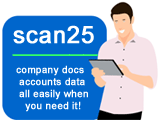EVE = See letters with us 24/7

Free, faster and safer. Just check your phone. Since 2nd Jan 2019.
SMS and brief phone calls are passe. Now, you see anytime, faster what letters are in!
Receive our email ➔ Click secure link, enter ECC
Q1. Wait! Do I need to pay for this?
No, these conveniences are free. Valid with your service!
Q2. Some kinda mobile app? Hey, I don’t want to install another.
No. It loads faster if your device has Dropbox but that’s optional. Just click on the link in our email, enter password and see it on your browser. Scans are in .pdf format.
Q3. So tell me, what will I get to see anyway?
You can see ALL received letters currently with us. You don’t have to open multiple emails, or call/ email just to see these. It’s available for you 24/7. Good?
Q4. I’m already being notified in hours, that’s fast. So what’s the other benefits?
Most businesses want to know what letters/ cheques or notices just in. Besides faster, this is free, simpler and safer. You don’t have to open multiple emails, call/ email to know what letters you’ve not collected yet. Plan your schedule better, save precious time?
Q5. Do I have to change anything to enjoy this?
No. Like how you read an email on your phone. Just tap/ click on our link, enter ECC code. Dropbox app is optional. Overall, it’s just faster and secure.
Q6. Must I use only iPhone or some Android device?
No, it works on iOS, Android, Win, Mac. So that’s many smartphones, iPads, tablets, laptops, hybrids, desktops ….. as long as internet connected.
Q7. Do I have to install an app, or software?
No, no installation of any app or software required. This works on iOS, Android, Win, Mac devices.
Q8. Is it safe? What if I lost my phone/ tablet?
Yes, it’s safer than current ways/ what others do. Access requires right link and your password manually entered. If need be, just contact us to reset password.
Q9. Argh, I don’t want another set of username, password and link to remember! How?
Easy. No username required. Secure link is in our email notification, just tap it. We may change password to match your usual. All solved!
Q10. I’ve got multiple accounts. Don’t tell me I’ll have to remember so many logins?
Easy too. No username required. Secure link is in our email notification. If you prefer, we may change password of all your accounts to be the same. Solved too!
Q11. I’m really new to all these technology, any demo?
It’s ok, we’ll love to share how easy it is. Just visit MODETTI® Head or Branch Office with your device.
Q12. Not using smartphone or any such devices. Can I keep current notifications?
The old way is really, not as convenient or easy for you.
We do respect you may have certain preferences. You may signup for detailed add-ons which are sent on next business day:
Description of Detailed Add-Ons
Applicable for all types of mail services, sent on next business day.
1) Un-limited SMS notification to per Singapore registered mobile number, SGD 50 per year
2) Un-limited phone call notification (1 retry if missed) to per Singapore registered phone number, SGD 50 per year
3) Un-limited email notification (includes .pdf pic of actual envelope) to per email address, SGD 30 per year
Q13. Who is Eve? Why Eve?
Yes, Eve is just a simple catchy name for this notification service.
Q14. So tell me, who came up with all these?
These conveniences are of our ongoing improvements since 2002. It comes from wishes, hopes, suggestions, feedback and complaints of many clients. Nice happy ones like you!
Q15. If I don’t have internet connection, how?
Just call us during business hours. We’re happy to say just how many letters are with us, after simple verification for account security. For more details, you may consider signing up for the add-ons above.
Q16. I’ve got PPA, do I get to see the opened and scanned mail content inside this?
No, open and scan of mail content requests are on-demand, selective and after your email instruction. Therefore, it’s best you’ll continue to receive those by email.
Any mails with us that’s opened and scanned are renamed OSD, so you know.
Q17. Does this affect, or disrupt my current PPA or standing instructions?
No, not at all.
Example, if standing instruction on PPA is,
a) To open and scan every letter, you get the mail content in pdf via email. EVE will continue to show the envelope but it’s renamed with OSD. It remains in EVE folder until it’s collected/ forwarded,
b) To forward letters every week, the envelope scan inside EVE disappears once it’s forwarded out.
Q18. I don’t know what PPA, but if I want you to open and scan the mail contents. Can you?
Sure, just signup Prepaid Postage Account (PPA) here. It works like a cashcard/ ezlink, pays for the micro fees on demand such as open and scan, forwarding, cheque deposit services.
Q19. So, where’s that link and where’s my password?
It’s easier for you. Link is in every email notification you get.
Password is the same as current ECC code, so you probably got it.
If forgotten/ misplaced, just contact us to reset after verification.
Q20. I just don’t like change, or whatever improvements you speak of. So how?
We’d like to know and try to help you.
Please email us, let us know your concerns, complaint or feedback.
Something else we can assist you with?

Got a question for us?